How to customize social login icons
Hi
I am trying to customize the social login icons with custom css using below code, but it is not customizing the icons whereas when i use the custom css here: https://app.oneall.com/applications/application/implementation/wizard/social-login/?applicationid=315522
its working fine.
But not working when i apply the same code on the website.
Can anyone help me on this? what's doing wrong here?
Thanks in adv.
Tejas
I am trying to customize the social login icons with custom css using below code, but it is not customizing the icons whereas when i use the custom css here: https://app.oneall.com/applications/application/implementation/wizard/social-login/?applicationid=315522
its working fine.
But not working when i apply the same code on the website.
<script type="text/javascript">
var oa = document.createElement('script');
oa.type = 'text/javascript';
oa.async = true;
oa.src = '//mysubdomain.api.oneall.com/socialize/library.js'
var s = document.getElementsByTagName('script')[0];
s.parentNode.insertBefore(oa, s)
</script>
<div id="oa_social_login_container"></div>
<script type="text/javascript">
/* Replace #your_callback_uri# with the url to your own callback script */
var your_callback_script = my_callback_url';
/* Embeds the buttons into the container oa_social_login_container */
var _oneall = _oneall || [];
_oneall.push(['social_login', 'set_providers', ['facebook', 'twitter', 'linkedin']]);
_oneall.push(['social_login', 'set_callback_uri', your_callback_script]);
_oneall.push(['social_login', 'set_custom_css_uri', 'my_full_path_to_custom_css/stylesheet.css']);
_oneall.push(['social_login', 'do_render_ui', 'oa_social_login_container']);
</script>
/* here is the custom css that i am using */
.plugin #providers .provider { width: 52px !important; margin-bottom: 0px !important; padding: 0 !important; }
.plugin #providers .provider .name { display: none !important; }
.plugin #providers .provider .button { background: url("../images/social_icons.png") no-repeat scroll 0 0 transparent !important; height: 51px !important; width: 52px !important; }
.plugin #providers .provider #button_facebook { background-position: 0 0px !important; }
.plugin #providers .provider #button_twitter { background-position: -104px 0px !important; }
.plugin #providers .provider #button_linkedin { background-position: -52px 0 !important }
Can anyone help me on this? what's doing wrong here?
Thanks in adv.
Tejas
Best Answer
-
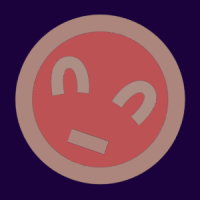 Bob_DamanMemberModerator
Hi Tejas,
Bob_DamanMemberModerator
Hi Tejas,
custom icons are only available with our Basic (or a higher) Plan:
https://www.oneall.com/pricing-and-plans/
Have you already upgraded your OneAll site?
Regards,
Welcome!
Please sign in to your OneAll account to ask a new question or to contribute to the discussions.
Please click on the link below to connect to the forum with your OneAll account.
Information
Products & Services
Categories
- 2.2K All Categories
- 1.2K General
- 1.1K Questions
- 52 Suggestions
- 600 Implementation
- 10 Single Sign On
- 16 LoudVoice
- 665 Turnkey Plugins
- 42 Drupal
- 33 Joomla!
- 21 Magento
- 23 myBB
- 85 Opencart
- 128 phpBB
- 39 PrestaShop
- 31 Simple Machines Forum
- 9 Vanilla
- 17 vBulletin
- 8 WHMCS
- 223 WordPress
- 6 ZenCart
Answers
Thanks for your quick reply.
I am using "Freemium Plan" for now.
Can I add custom css into Freemium Plan?