Twitter Email Address for Wordpress
When I am logging in with twitter account at my wordpress site it does not use the account email and creates a new account for the same user. Please, advise.
Thanks.
Thanks.
Best Answer
-
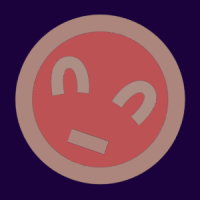 Bob_DamanMemberModerator
It wouldn't be secure to link accounts based on the user's input. A user could enter the adminstrator's email address and gain access to that account. For this reason the plugin won't link accounts using manually entered email addresses.
Bob_DamanMemberModerator
It wouldn't be secure to link accounts based on the user's input. A user could enter the adminstrator's email address and gain access to that account. For this reason the plugin won't link accounts using manually entered email addresses.
There is howerve a solution for existing users. They can simply open their profile settings, and there they can see a list of social network icons. They only need to click on an icon to link/unlink the social network.
Welcome!
Please sign in to your OneAll account to ask a new question or to contribute to the discussions.
Please click on the link below to connect to the forum with your OneAll account.
Information
Products & Services
Categories
- 2.2K All Categories
- 1.2K General
- 1.1K Questions
- 51 Suggestions
- 600 Implementation
- 10 Single Sign On
- 16 LoudVoice
- 665 Turnkey Plugins
- 42 Drupal
- 33 Joomla!
- 21 Magento
- 23 myBB
- 85 Opencart
- 128 phpBB
- 39 PrestaShop
- 31 Simple Machines Forum
- 9 Vanilla
- 17 vBulletin
- 8 WHMCS
- 223 WordPress
- 6 ZenCart
Answers
To do so, please login to your WordPress admin area, go to Social Login \ Settings and enable the following option: If the user's social network profile has no email address, should we ask the user to enter it manually?
Thanks.