Invalid provider_connection_token specified with Twitter
I'm trying to set up Social Login with Twitter. Created an app in Twitter, enabled OAuth 1.0 and OAuth 2.0, copied the Client ID and Client Secret to OneAll. When testing the connection, Twitter says it can't give access to the app.
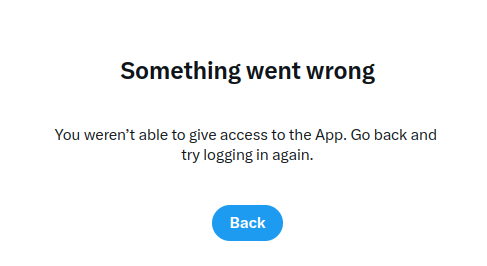
When I click the back button in Twitter I get:
An error has occured while processing the request
[Site:www.songfestival.be] Invalid provider_connection_token specified!
This is an intermediate page that is not supposed to be opened directly.
This happens both when I'm already logged in and still have to log in to Twitter.
When looking at the URL, It looks like this:
https://twitter.com/i/oauth2/authorize?response_type=code&client_id=<snip>&redirect_uri=https%3A%2F%2F<snip>.api.oneall.com%2Fsocialize%2Fcallback.html%3Fprovider_connection_token%3D<snip>&state=<snip>&code_challenge_method=plain&code_challenge=<snip>&scope=
Notice that the 'scope=' parameter is empty. When I change it to 'scope=users.read' in the address bar, I do get the Twitter screen where I can authorize the app. However, when I click the authorize button the callback at OneAll fails with this message:
Error 500
We are sorry but our system has encountered an unexpected condition that prevented it from fulfilling the request.
A notification has been send to our quality assurance team and we will immediately look into this issue!
Is this something I can work around or something that has to be fixed at OneAll's side of things?
Welcome!
Please sign in to your OneAll account to ask a new question or to contribute to the discussions.
Please click on the link below to connect to the forum with your OneAll account.
Information
Products & Services
Categories
- 2.2K All Categories
- 1.2K General
- 1.1K Questions
- 52 Suggestions
- 600 Implementation
- 10 Single Sign On
- 16 LoudVoice
- 665 Turnkey Plugins
- 42 Drupal
- 33 Joomla!
- 21 Magento
- 23 myBB
- 85 Opencart
- 128 phpBB
- 39 PrestaShop
- 31 Simple Machines Forum
- 9 Vanilla
- 17 vBulletin
- 8 WHMCS
- 223 WordPress
- 6 ZenCart