Change the height of iframe
The iframe height for my log in is set with an inline style that has an important tag on it. I need to change the height so it won't cut off the icons I'm using here is a screenshot http://goo.gl/oHQ3ID. It is set at 167px I just need it to be 300px.
Best Answer
-
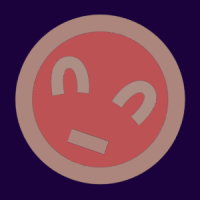 Bob_DamanMemberModerator
Hi Shane,
Bob_DamanMemberModerator
Hi Shane,
you need to use CSS to set the height of the div that contains the iFrame.
As far as I can see you have already added this style:div#oa_social_login_container { position: relative; top: 147px; }
You need to change it like this:div#oa_social_login_container { height: 320px; position: relative; top: 147px; }
Welcome!
Please sign in to your OneAll account to ask a new question or to contribute to the discussions.
Please click on the link below to connect to the forum with your OneAll account.
Information
Products & Services
Categories
- 2.2K All Categories
- 1.2K General
- 1.1K Questions
- 54 Suggestions
- 600 Implementation
- 10 Single Sign On
- 16 LoudVoice
- 666 Turnkey Plugins
- 42 Drupal
- 33 Joomla!
- 21 Magento
- 23 myBB
- 85 Opencart
- 128 phpBB
- 39 PrestaShop
- 31 Simple Machines Forum
- 9 Vanilla
- 17 vBulletin
- 8 WHMCS
- 224 WordPress
- 6 ZenCart
Answers
I need to have a look at the CSS/HTML.